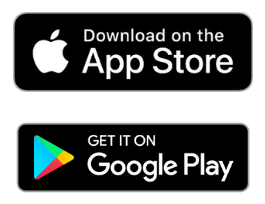Get the LCCS App Today
Get the LCCS App Today
Free in the APP STORE – Search Lake Country Christian School to download.
- Provides FACTS Family Portal access for parents/students. You must have set up your FACTS Family Portal login set up to use these features:
- academics (attendance, report cards, etc.)
- directory (parents and students)
- financials (parents)
- Log In with District Code LCCS-TX, then User Name and Password:
Parents use the account info you created on your FACTS Family Portal account. MS/HS students use your school email as user name. You can update/change your password if prompted or if you forgot your password.
Our App also includes quick links to the most commonly used LCCS content:
-
- Bible – can sync to YouVersion App
- school calendars
- athletics schedule
- tickets to home games
- tickets to fine arts performances
- spirit store
- resource depots
- ALL LCCS Social Media – you don’t even need an account to view our Instagram and Twitter feeds – it’s a great way to follow varsity scores
- newsletter
- LCCS pays for your access to the FACTS family features on all your devices!
- For troubleshooting help visit www.lccs.org/logins
- Download it now in the Apple App Store or the Google Play Store.